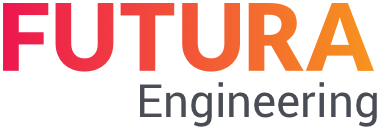Accept / Reject request
Accept request:
Use the "Accept" button to inform the client that you would like to participate in the request and submit an quotation. The client will be informed by e-mail about the acceptance of the request.
You cannot create an quotation until you have accepted the request.
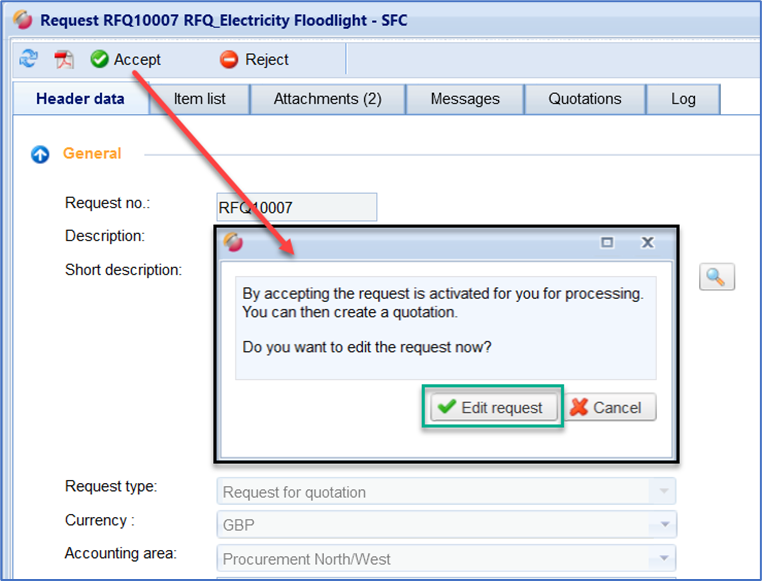
Accept participation
Reject request:
Use the "Decline" button to inform the client that you are not participating in the request. You can send him information about the reason for your rejection. The client will be informed of the rejection by e-mail. Even if you have rejected the request, you can still accept it afterwards and make a quotation.
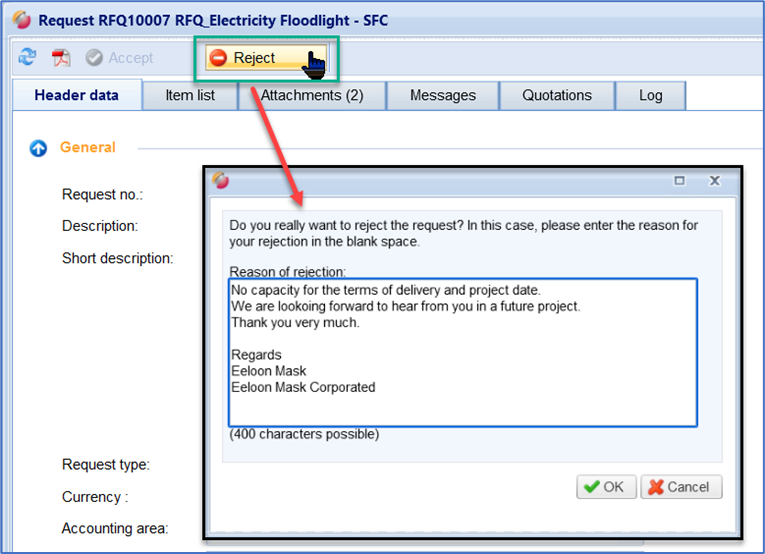
Reject participation