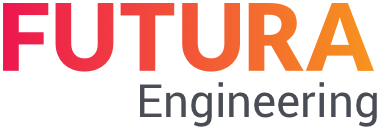Cockpit and Transactions menu
Cockpit:
The cockpit gives you an overview of your processes. These can be requests, orders and service entries. You can call them up at any time via "Home" and "Cockpit".
Here you can see at a glance whether, for example, there are new orders or service entries have been rejected by the approver. Click on an entry, e.g. “New orders”. The selected transactions are listed in a table.
Under the "News" section, we inform you about all important actions regarding FUTURA Engineering, such as new updates, functions, documents provided or maintenance work.
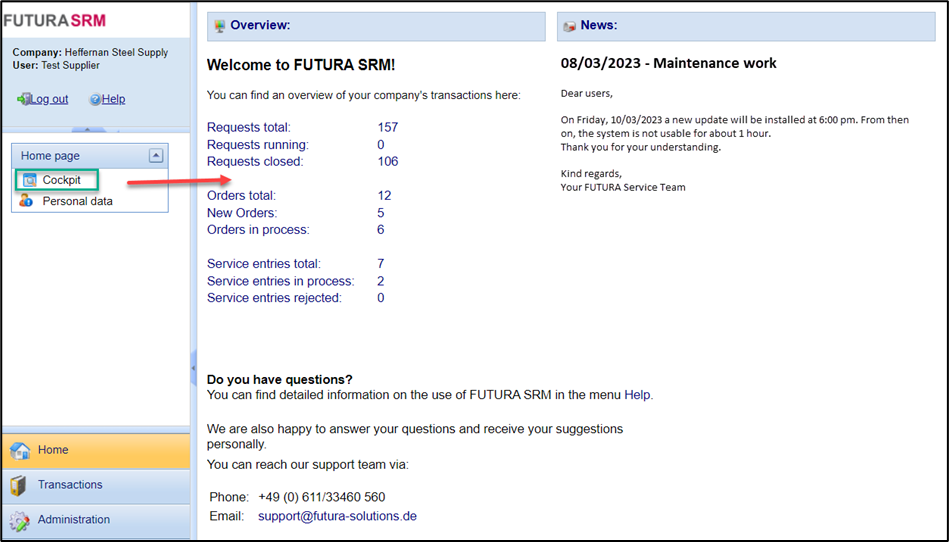
Cockpit - overview of transactions
Transactions:
Alternatively, you can click on the "Transactions" menu on the left and then select the desired list. The task lists are described on detail in the following page: