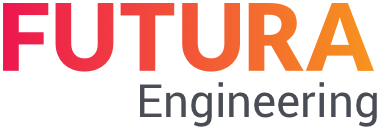Header data tab
After you have selected an order and opened it with a double-click or the magnifying glass in the button bar at the top, the tab "Header data" opens.
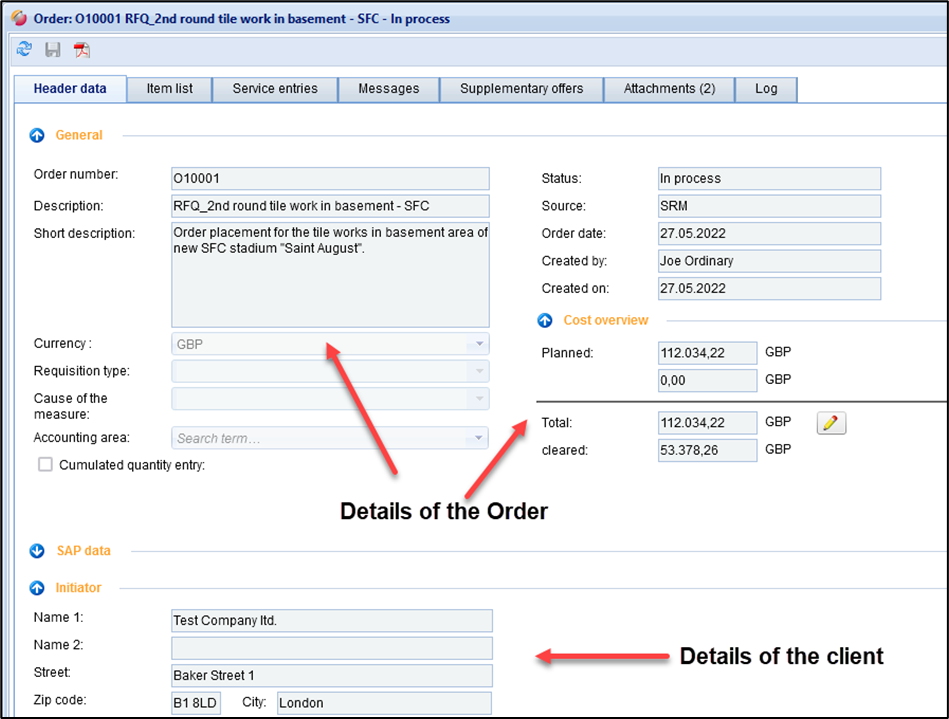
The "Header Data" tab is divided into several sections:
General:
Display of the most important header data for the order.
Feld | Description |
order number | SAP order No. |
Designation | Name of the order |
Short description | Short description of the order (from the requirement) |
requisition type | Additional fields from requisition |
Reason for the measure | Additional fields from requisition |
Cumulative quantity input | Can be specified by the client. If the option is checked, you must enter the entire service (including previous services) for each service entry. |
order status | Display of order status “new”, “in process” or “completed” |
Origin of order | Display of order origin: SAP, FUTURA AVA or FUTURA Engineering |
order Date | order Date (SAP order Date) |
Created by | User who created the order. |
Create on | Date, time |
Expected value (total) | No display when ordering planned services When ordering unplanned services, sum of the expected values of the purchase order items. If the purchase order has only one purchase order item, the expected value of this purchase order item is displayed |
order value (net) | Ban order for planned services à Display of the order amount Ban order for unplanned services à no display |
Cleared | Sum of cleared service entry for this order |
ERP/Data:
Display of additional SAP data for ordering.
Client:
Display of the client's contact details. The reviewer of the service records is also displayed here. The approver is automatically informed about new service entries by e-mail.
Contractor:
Display of the contact details of your company. You maintain the contact data in the Administration / Company Data menu. These are automatically copied into the order when the order is received.