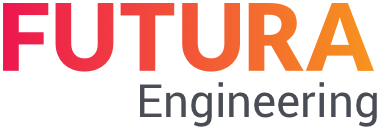Log in to FUTURA Engineering
You can reach the application at the following link:
To log in to the system you need:
Company login → Identification, via which FUTURA identifies your company
Your username → Personal username
Password → Initial password (new account) / Your own created password
Enter the required data in the corresponding fields and click on the "Login" button.
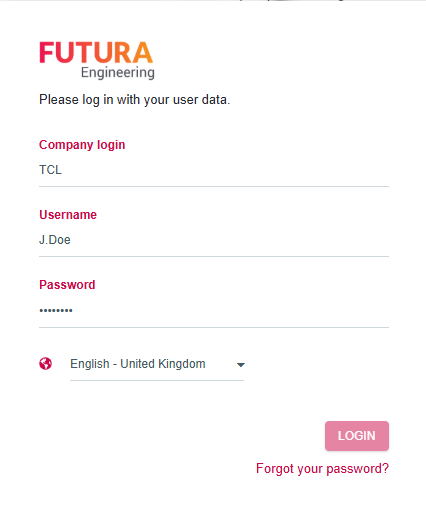
Login dialogue window