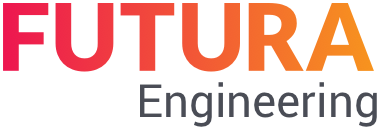Status of an order
An order goes through different statuses in FUTURA Engineering, which are described in the following table:
Status | Description |
New | An order has the status 'New' if no service entry has yet been created to that time |
To confirm | An order has the status 'To confirm' if an order confirmation is required when ordering and the transaction has not yet been confirmed by you as the supplier. |
Rejected | An order has the status 'Rejected' if an order confirmation was required when the order was placed and the order was rejected by you as the supplier. |
In process | A purchase order has the status 'In Progress' if at least one service entry has been created. |
Completed | An order has the status 'Closed' when the final entry has been approved by the approver. In this case, no further service entry is possible. The order can also be specifically marked as completed manually by the client. |
Cancelled | Display of orders that have been cancelled. |
The status is also a filter criterion that is used to display the order in the corresponding order list. For example, in the orders → New list, only orders in the status 'New' are displayed.