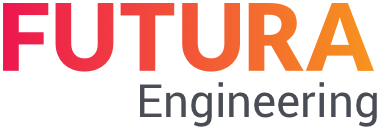Structure of an order
To select an order, select one of the available overview lists, e.g. "orders total“, on the cockpit or at the bottom left via “Transactions”. “orders total” gives you an overview to all processes, regardless of their status.
By double-clicking on the line or with the magnifying glass button in the button bar above, you can open the desired order in the list:
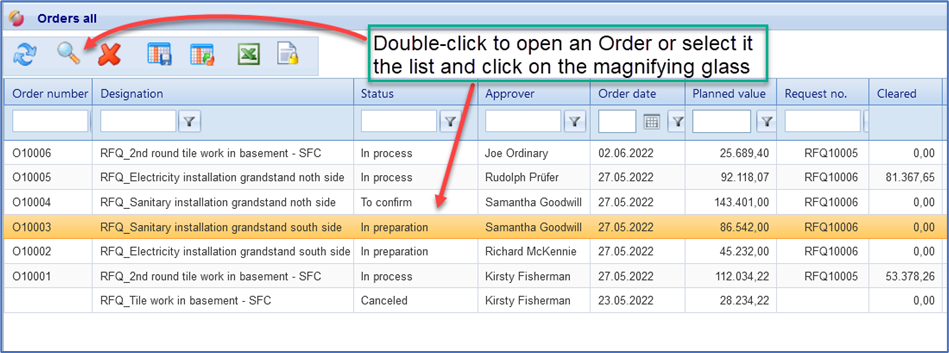
Total list of all orders
By opening an order, you will first be shown the tab “header data”. The other tabs are available for you to open.
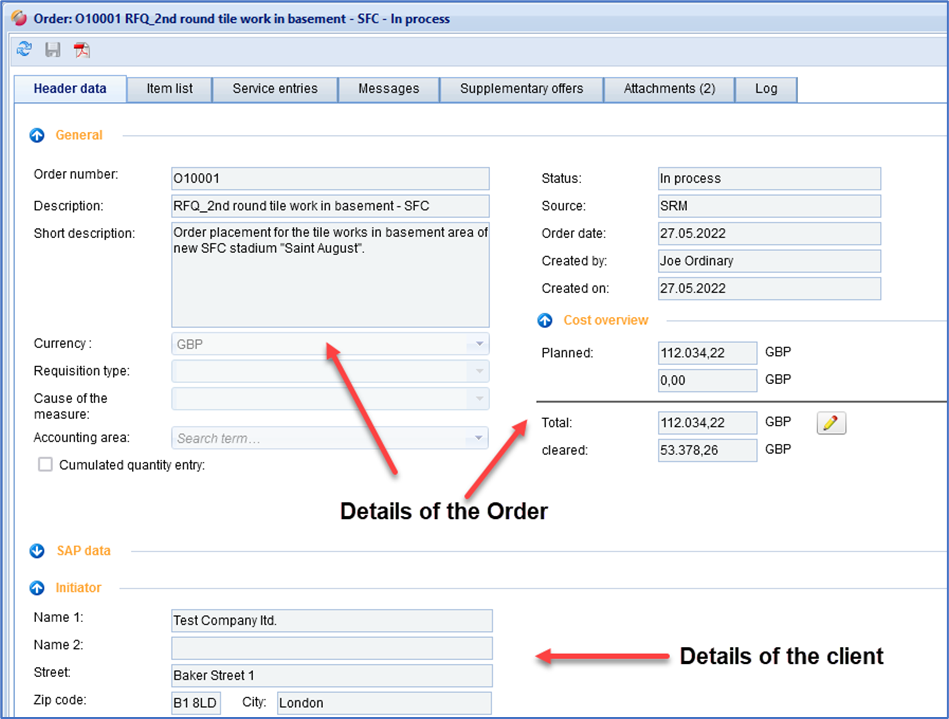
An order is divided into the following tabs:
Tab | Description |
Header | Display of order header data. The data is again divided into 4 areas: · General: general data · SAP Data: SAP Related Data · Client: Contact details of the client · Contractor: Contact details of the contractor
|
Items list | Display of the order items list. |
service entries | Overview of the already created service entries with their respective status. A double-click on a service recording opens it. |
Log | Logging of important actions/status changes of the purchase order or the created service entries. |