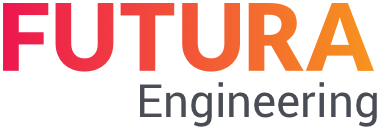Taking over a user account
In FUTURA Engineering you have the possibility to merge company accesses. You can make use of this if, e.g. your company has been contacted by different clients for requests or orders via different e-mail addresses. For security reasons, FUTURA Engineering creates its own company access for each e-mail address that is still unknown to the system. If a specific e-mail address of your company is already stored by you as a user and a client uses this address as a recipient address, the system finds an exact assignment and no new company access is created in this case.
If your company has received information from FUTURA Engineering about a request or order including new access data and you would also like to process this purchaser via your existing organization (company access), you can use this function as described below. For this purpose, the complete user data of the other company access is required.
Under “Administration” and “Company Data”, go to the "Users" tab. Then click on the button "Taking over a user account". A dialog box opens in which you can enter the access data of the other company access.
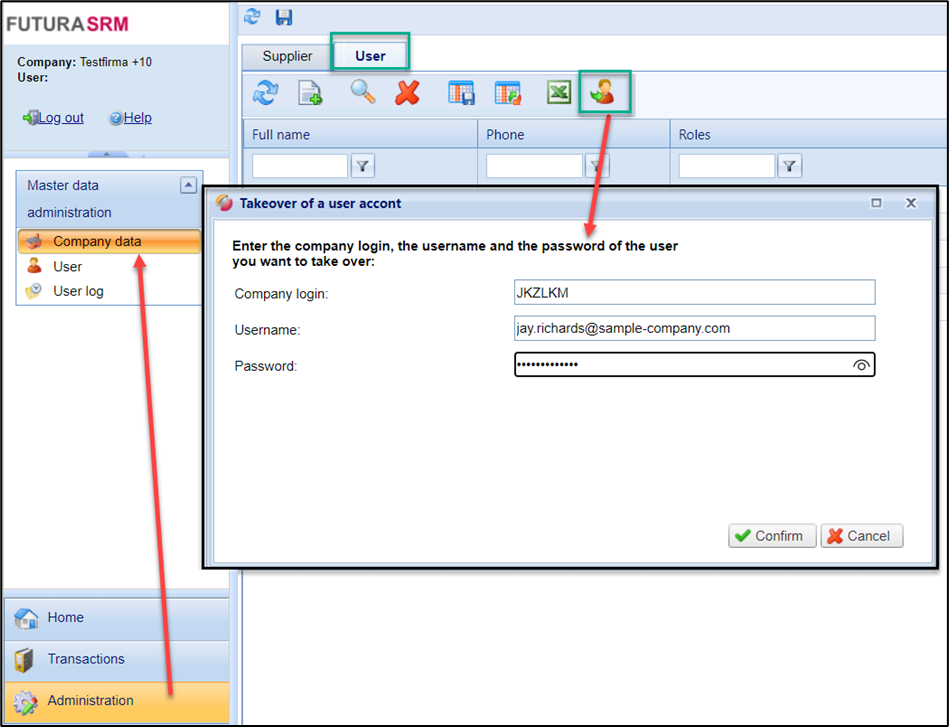
Taking over a user account
If this company access has more than one user, you will receive a corresponding notification. In this case, this user access would have to be deleted first, so that only 1 user remains for this company access.