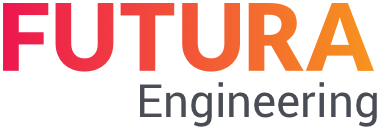Comments and attachments to a service entry
Tab “Comments”:
Under the tab "Comments" you can create a comment for your service entry and view the approver's comments.
To add comments, proceed as follows:
Open the service entry and switch to the Comments tab.
Click on the "New" button.
Enter the comment and save it.
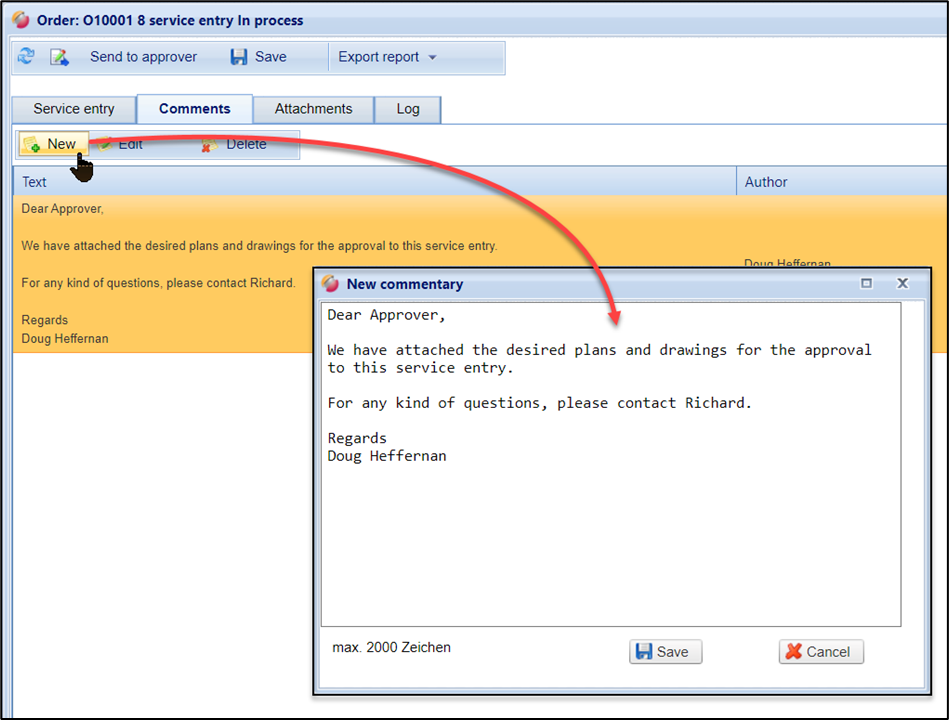
Create message for service entry
Tab “Attachments”
Under the tab "Attachments" you can add relevant documents (e.g., service certificates) to the service entry. These are sent to the approver with the service entry. If the approver also assigns documents to the service entry, you can also see these documents here.
To add attachments, proceed as follows:
Open the service entry and switch to the Tab Attachments.
Click on the "New" button.
Click on the "Select" button and select the document you want to upload.
If you want to upload more documents, use the next line. You can upload up to four documents at the same time:
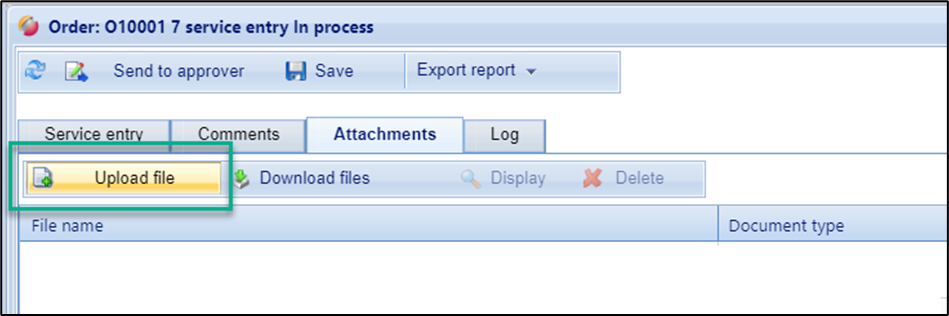
Upload attachments button
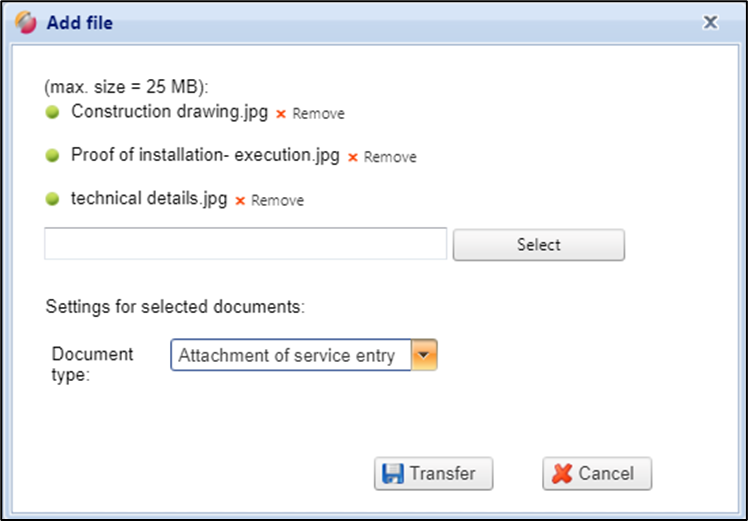
Select attachments
5. With the help of the button "Transfer" the selected files are uploaded and displayed in the list.
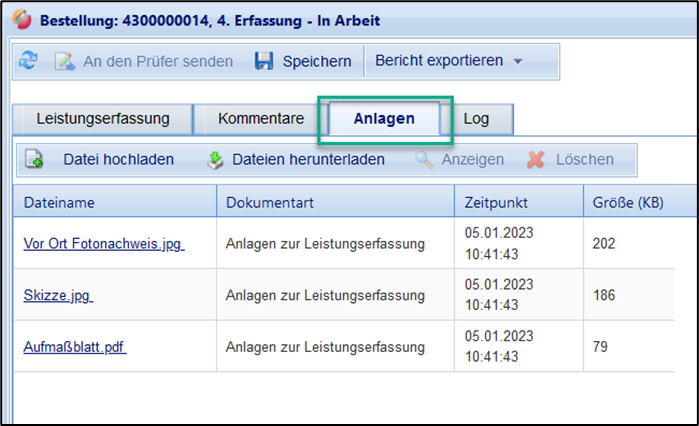
List of uploaded attachments
Hint:
The addition, editing or deletion of comments/attachments is only possible if the service entry has not yet been transmitted to the approver.