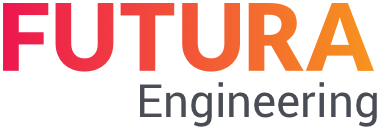Create service entries
This tab manages your service entries. service entries that have already been created are listed and sorted by "Consecutive number". Here you have the possibility to create for the first time or further service entries, to edit existing ones, to revise rejected ones or to delete existing ones.
You can create and edit any number of service entries for a purchase order. To do this, open the desired order and switch to the service entries tab.
You now have the option of creating further entries or editing or deleting existing ones.
Applied rules in the service entry process:
In Orders with cumulative quantity entry
The quantities from previous service entries must be added to follow-up service entries.
Any number of service entries can be created and transmitted to the approver.
The creation of free text lines is not possible for orders without budget limits.
The service entries must be transmitted in order. Recorded quantities of a service entry are based on previous service entries.
Only service entries that are in the status "in progress" or "rejected" can be edited.
If a service entry is in the status "Verification", it is currently on approver’s side. In the meantime, additional service entries can be created, but they cannot be sent to the approver, until the most recent service entry has been released.
A service entry can only be submitted to the approver when all previous service entries have been released or no service entries in a lower sequence order are in the status "In process" or "Rejected" (indication of the sequence order → column "consecutive no.").
The approver can only release a final service entry, when all previous service entries have been released or when there are no service entries in the status "in process" or "rejected".
After a successful release of a final service entry by the approver, no further service entries can be generated. The order will then change to the status "Completed".
The release of a final service entry with corrected quantities by the approver (reduction or increase) automatically leads to the generation of a service entry with the status "Rejected". In this service entry, the corrected quantities are displayed for the supplier in order to be able to clarify them. The order does not change to the status "Completed".
In Purchase Orders with uncumulative quantity entry (cumulative quantity input)
For each newly created service entry, the quantities must be re-entered anew.
Any number of service entries can be created and transmitted to the approver.
The creation of free text lines is not possible for orders without limit budgets.
The service entries can be transmitted in any order.
Only service entries that are in the status "in progress" or "rejected" can be edited.
In principle, new service entries can always be created, even if service entries have the status "verification" and thus are currently on approver’s side.
The approver can only release a final service entry, when all previous service entries have been released or when there are no service entries in the status "in process" or "rejected".
After a successful release of a final service entry by the approver, no further service entries can be generated. The order will then change to the status "Completed".
The release of a final service entry with corrected quantities by the approver (reduction or increase) automatically leads to the generation of a service entry with the status "Rejected". In this service entry, the corrected quantities are displayed for the supplier in order to be able to clarify them. The order does not change to the status "Completed".
Cumulative Quantity Input option:
The option "cumulative quantity input" can be used in the purchase order. As a result, you have to enter the quantity cumulatively. This means that you must include quantities that have already been invoiced from previous entry sheets in the quantity of the current entry sheet. To what extent the option is active, you can see in the order, tab "Header data":
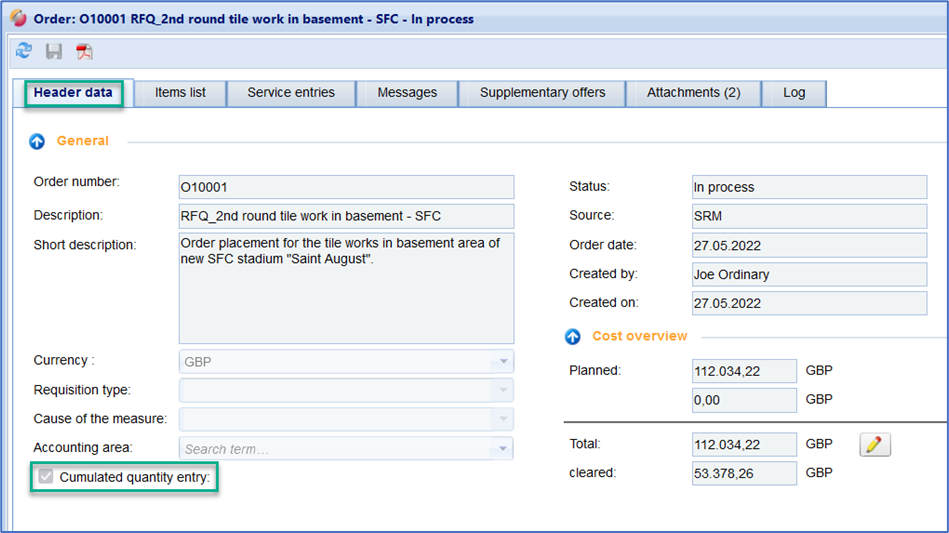
Option Cumulative entry set
The option also affects the processing of service entries, the following additional framework conditions apply:
Only one entry can be transmitted to the client at a time. The transmission of a new entry is only possible when the previous entry has been released. Otherwise, the button "Send to the reviewer" is blocked
The sequence of entries (order no.) must be observed during transmission.
You can find out more about this topic on the following pages: