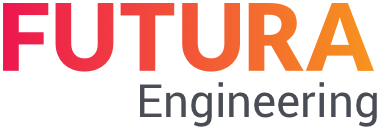Company data
In the Company Data menu, you maintain the contact details of your company. These are also displayed to the client and should therefore be filled in correctly. All mandatory fields are marked with a red asterisk if not filled out.
The company login is part of the login to FUTURA Engineering and applies to all users of your company. Every user who logs into FUTURA Engineering will be asked to enter the company login together with their username and password. In addition to the company data, you can define a DUNS number (Data Universal Numbering System). This will be used for the unique and worldwide identification of companies.
Here you can also set the default settings time zone, language as well as the formatting of numbers, date, and time for the new user accesses of your company. Time zone, and formatting settings can be changed by each user under his personal settings.
Time zone: controls the display of all times (in the documents and in the lists) in the accesses.
Language: controls the language in which users receive the system mails.
Formatting (number display, date, and time): These settings control the formatting (date, time, number display) in the accesses when displayed in the GUI but also which formatting is relevant when exporting Excel and PDF files (e.g., Items list, LERF) and when importing LVs (Excel).
On the tab "Users" all already created users are listed. Create additional users here or change existing ones.
Read more about it here:
Create, change, and delete users
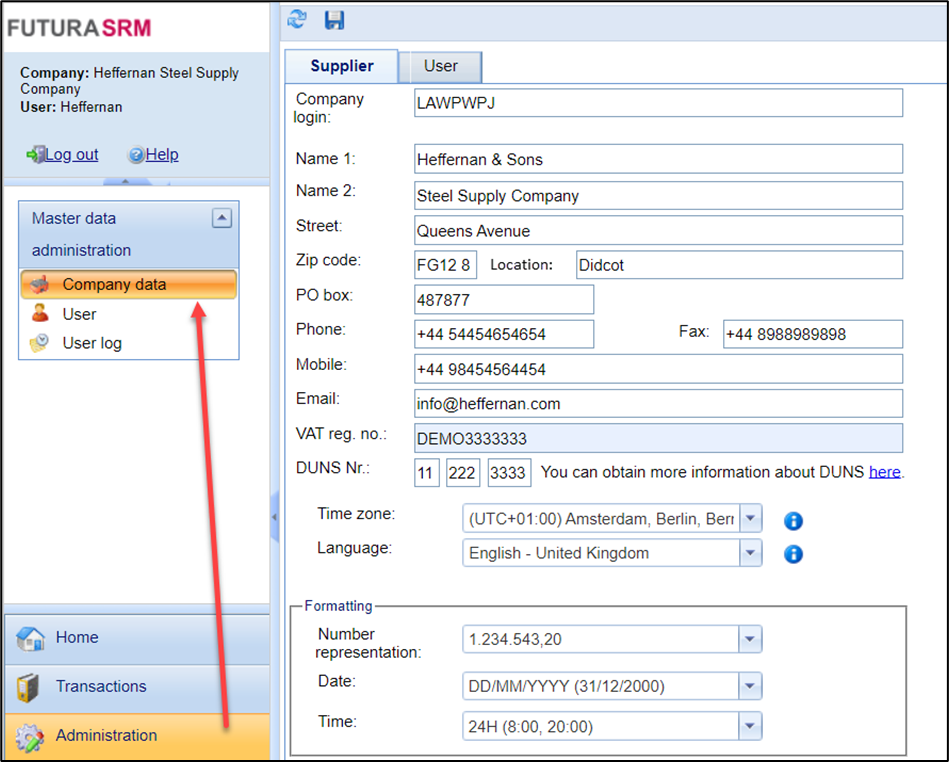
Company data