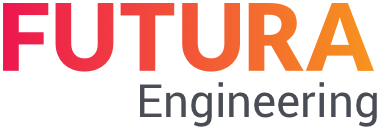Correct rejected service entry
In some cases, it may happen that your client / approver does not accept and rejects your created service recording because he disagrees with regard to services provided. In this case, you will receive a corresponding e-mail from FUTURA Engineering.
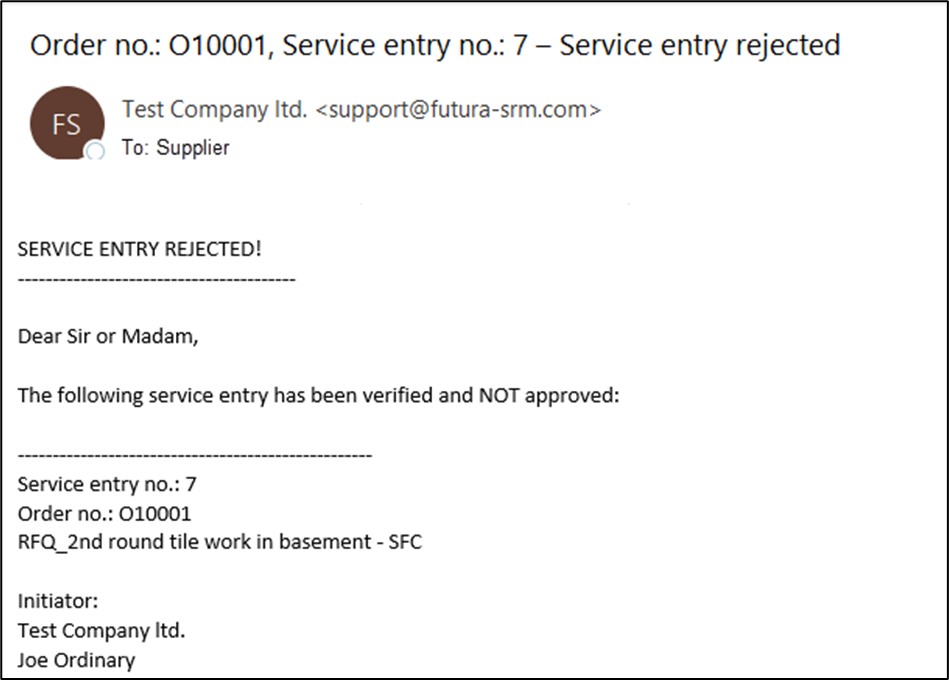
Example of an email when service entry rejected
In the "Tasks" menu, you can click on service entries Rejected to display all entries that have been rejected by the approver.
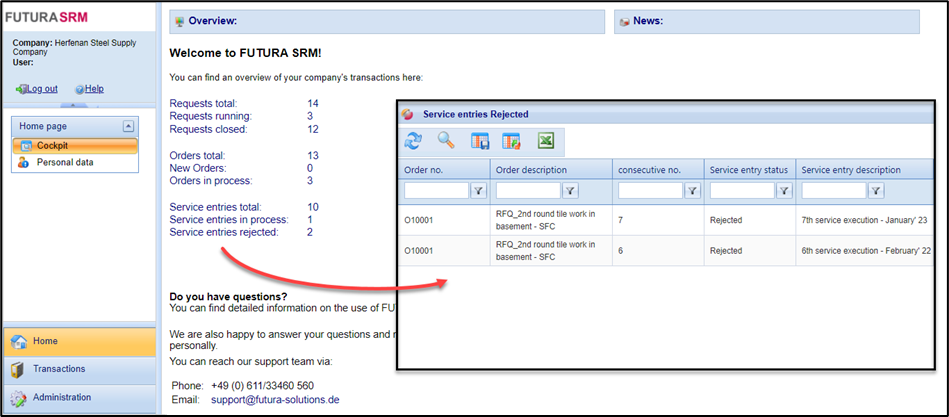
Open rejected service entries
Double-click to open the service entry to be revised.
Two new columns Quantity p (quantity checked) and GP p (total price checked) are now displayed. In these columns, you can see the values checked by the approver. Differences between your originally recorded values and the tested values of the approver are displayed in red colour.
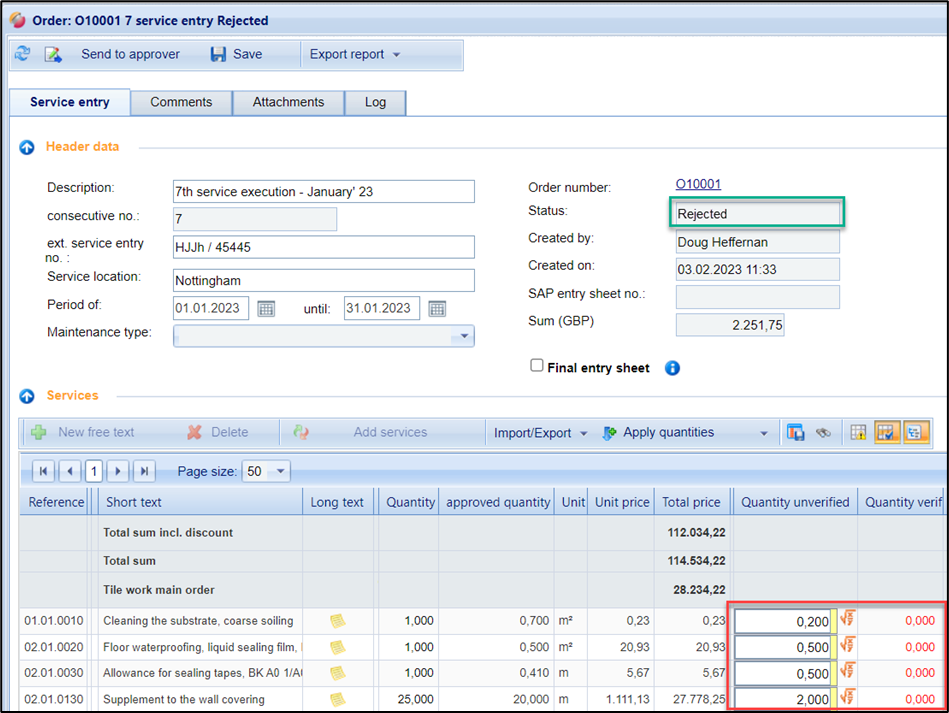
Rejected service lines
With the help of the button “Apply changes” you can transfer the corrected quantities of the checker. Of items list, you can also manually revise the quantities. Then resend the corrected capture to the approver.
FUTURA Engineering will automatically inform the approver of your change by e-mail.
Hint:
If there are very large differences between your unverified quantities and the verified quantities of the approver, it is advisable to contact the client directly to clarify the facts.