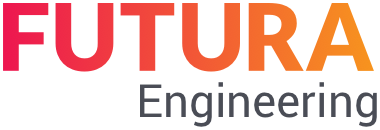Delete quotation
You can only delete quotations in the status "in preparation", i.e., those that you have not yet submitted to the client. After submitting a quotation, you can only revise it and resend it, but not delete it.
To delete a quotation, proceed as follows:
Open the request and click on the "Quotation" tab.
Select the quotation and click on the button “X” above
The selected quotation will be deleted.
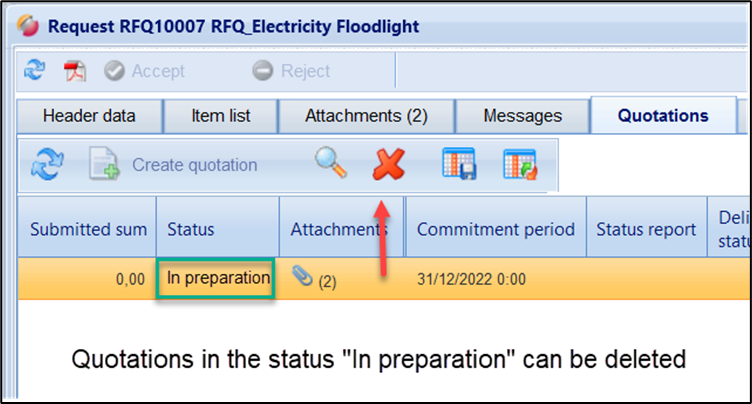
Button to delete quotation