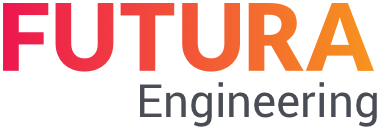Details of a service line
By double-clicking on a service line, you can display the corresponding details. The details are divided into the three tabs "Cover sheet", "Long Text" and "service entries".
The tab "Cover sheet" contains all important information about the selected service. A detailed description can be found on the tab Long text.
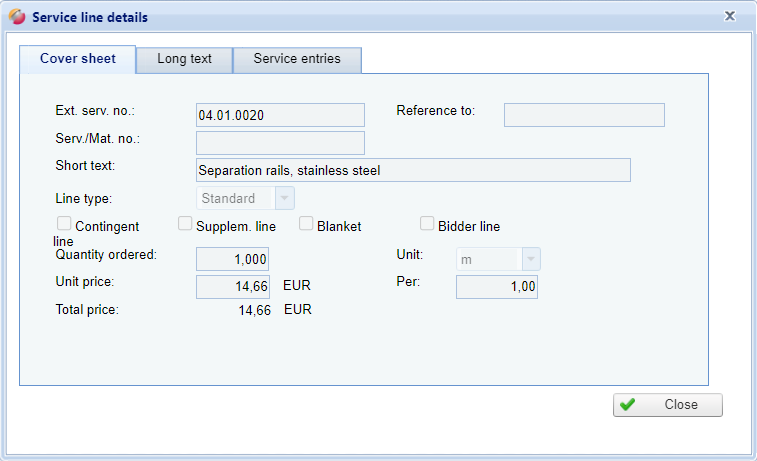
Details window of a service line
Under the tab ""service entries" you get an overview of the extent to which the service has already been billed in previous entries.
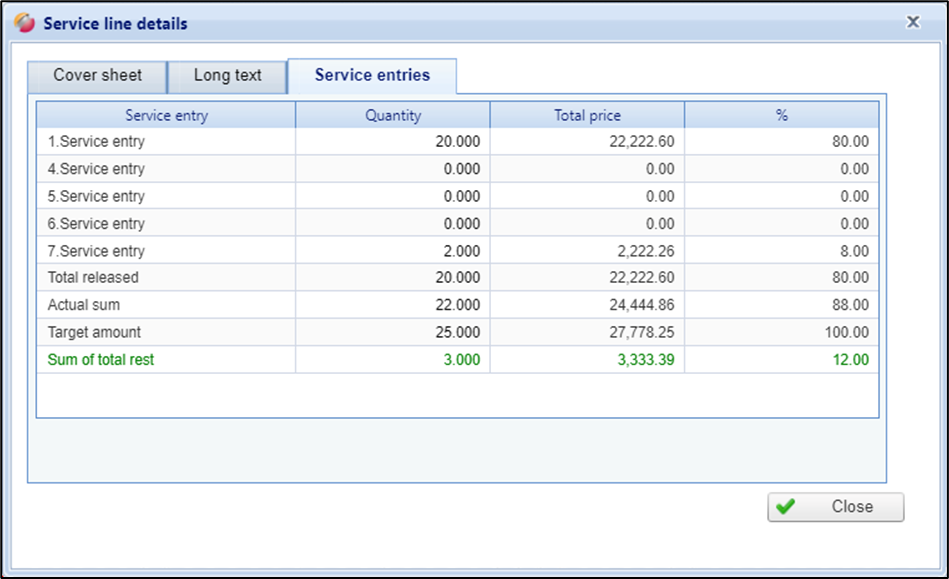
Protocol of processed service lines
Details service entries: | |||
| Quantity | Total price | % (Percentage) |
| Quantity of 1. service entry | Total of the first service entry | Percentage of service entry |
n.-service entries | Quantity of n. capture | Total of n-services | Percentage of n-services |
n.-service entries (with cumulative quantity input) | Cumulative quantity up to n.- entry. including the current entry | Cumulative GP up to n- service entry including the current entry | Cumulated. Percentage up to n. registration including the current service entry |
Actual sum | Sum of the quantities already recorded, including the current entry | Sum of the total price already recorded, including the current entry | Already recorded service in percent, including the current entry |
Target amount | Quantity ordered | Commissioned total | Percentage: 100% |
Sum of total rest | The quantity still to be provided, which can be provided in the remaining entries up to the targeted quantity | Price that can still be billed in the remaining entries up to the targeted GP | Service still to be provided in percent |
Hint:
The sum remainder is only of interest to you if it is an order with planned services, i.e., you have received an order with service lines and order quantities from the customer.