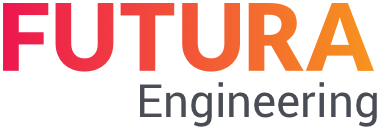Enter quantity formula to service lines
The entry of quantities for service entries must be made either cumulatively or non-cumulative. This is a default setting that the purchaser specifies in the order. The rules for both variants can be found here: Applied rules in the service entry process
Instead of entering quantities directly, you also have the option of entering the services provided in the form of a quantity approach. To do this, please press the corresponding symbol behind the quantity field. The "Edit Formula" window opens, where you can enter your quantity approaches.
In addition, a comment on calculation can be entered here on request. Make sure that a comment must be preceded by a # character.
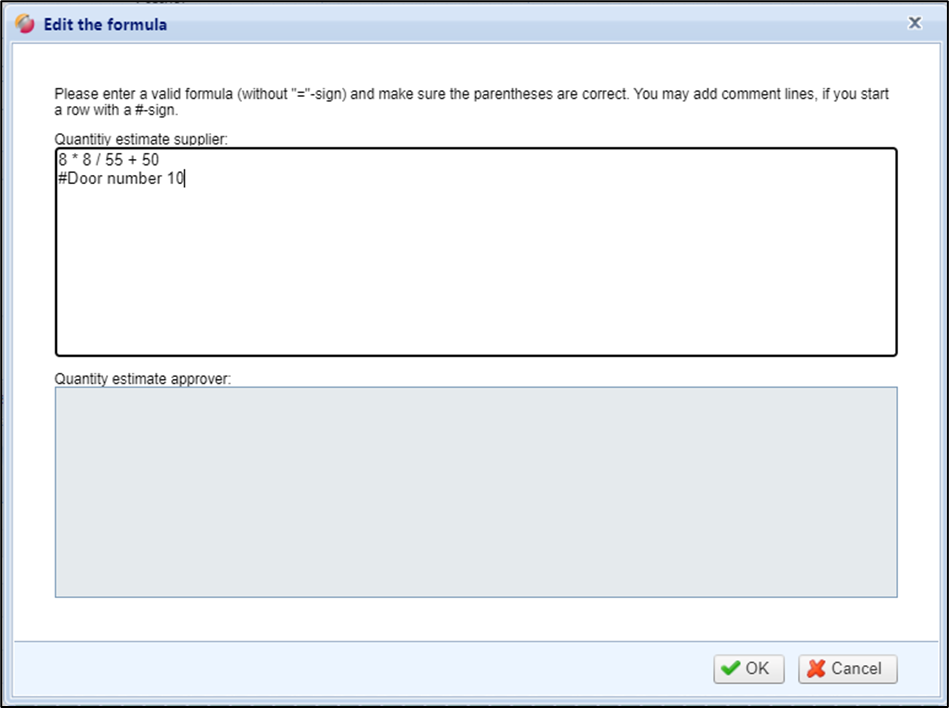
Dialogue window to enter a formula
After entering the window, close the window with "OK". The sum of their quantity approach is now displayed in the quantity field. As an indication of a quantity approach to the service line, the formula character now appears in blue color:
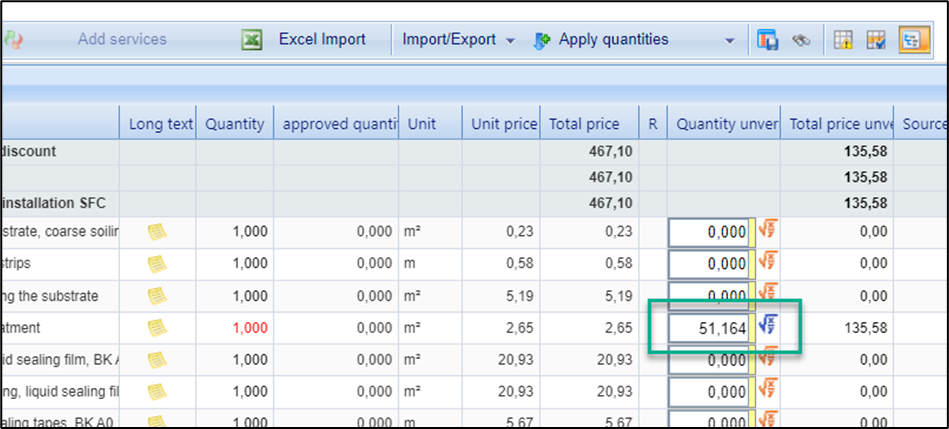
Service line with formula in the Items list