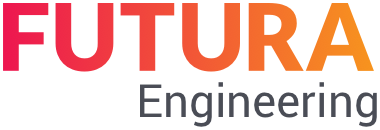Inserting bidder text additions to long texts
In addition to the price request, the client can also request further information on individual service lines directly in the items list. Information, such as „manufacturer“ and/or „type of material“ are typical examples that can be asked. You as the supplier can then insert this information to the service line. For this query, bidder text additions are built into the long text, which you can fill out.
If these bidder text additions are used in an items list, you will see this with a corresponding symbol in the long text column. This is characterized by a pencil symbol on the paper sheet icon in the items list. Your text additions will also be taken into account when exporting and importing the items list via GAEB, including your texts.
In FUTURA Engineering, the service lines with bidder text additions are displayed as follows:
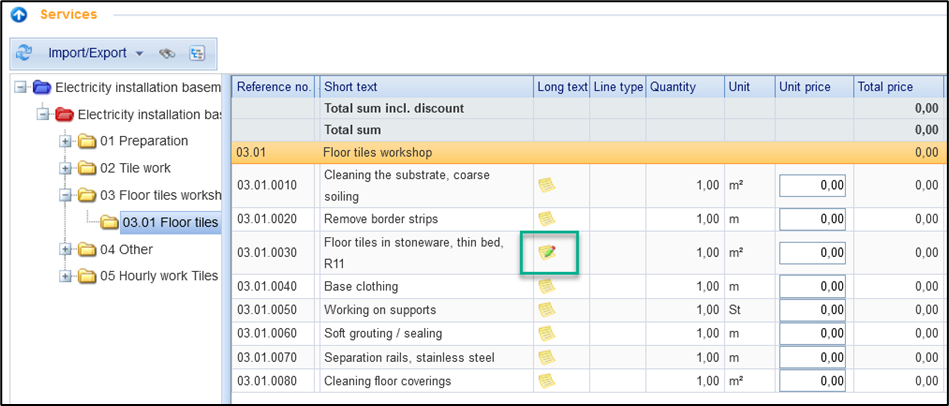
Icon for the bidder text addition in the items list
Double-click on the service line to open the details and switch to the "Long text" tab. You can then enter your information here:
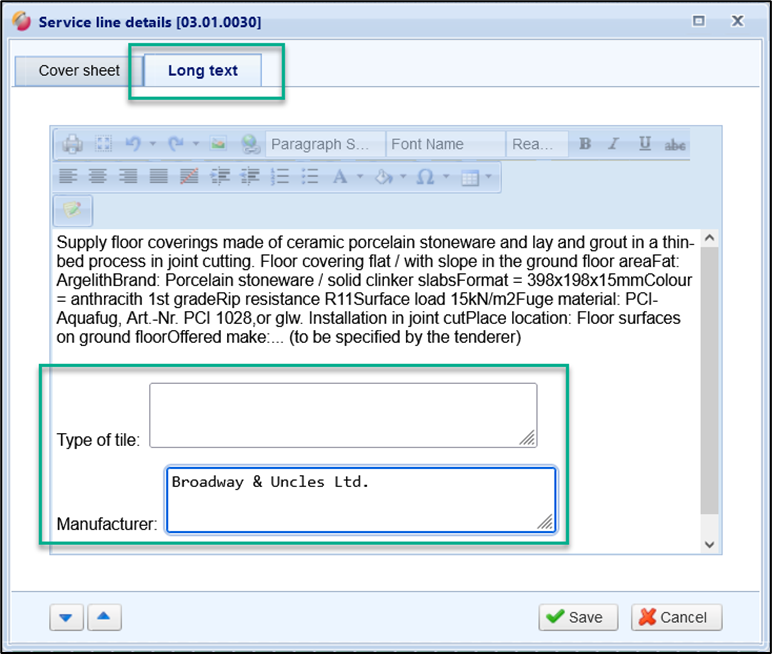
Bidder text additions in the long text