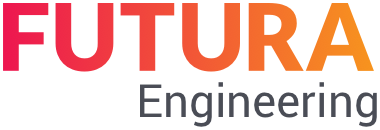Maintain discount / surcharge at header level
For the request type "Contract request" or for the price request, if the option is activated, you can enter a discount or a surcharge at header level in your quotation either as a percentage or as an absolute value.
Open the window provided for this purpose (see the following screenshot), choose whether percentage or absolute, enter your discount or surcharge and save.

Button to insert a discount
As a result, you will see the discount/surcharge saved for this quotation under the corresponding column:
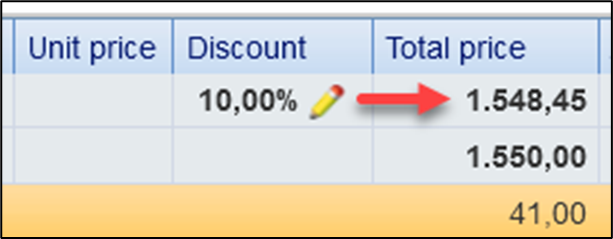
LOTs with insert button for a discount
The items list can also contain more than one red folder. In this case, the client is using “LOT”s in the items list. “LOT”s can contain different service sectors, such as electricity works, sanitary installation works etc. and therefore be assigned to different companies at the end of the valuation. Therefore, the purchaser can also use the option to ask for discount or surcharge values for the individual LOTs. The discount or the surcharge is then calculated to the total price of this LOT only. For each LOT you will find an own button to insert a discount or surcharge.

LOTs with insert button for a discount