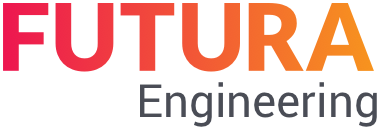Maintain header data
Optionally, you can maintain the two fields "Quotation No." and "Commitment period of the quotation". Then save your entries with the Save button.
This is how the Header data could look like:
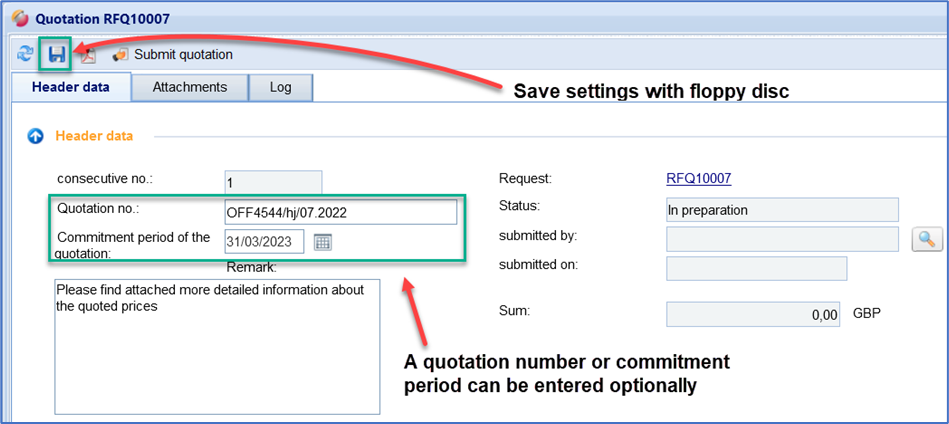
The following information is displayed in the Header Data area:
Fields | Description |
Consecutive no. | Automatic numbering |
Quotation no. | You can enter a relevant number here |
Commitment period of the quotation | You can enter a binding period for your quotation |
Remark | Additional information about the quotation |
Quotation | Number of the request |
Status | Current status of the quotation |
Submitted by | User who created the quotation. |
Submitted on | Date/time when your quotation was submitted. If the quotation has been submitted several times (e.g. after revision), then the date/time of the last submission is entered. |
Sum | Total amount of your quotation |