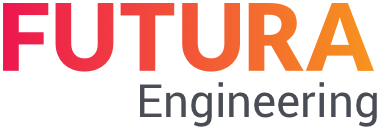Revise quotation
If you have already submitted a quotation and the request is in the status "Ongoing", you can revise your submitted quotation until the deadline. You can also revise a quotation that is invalid due to a items list change in the same way.
Proceed as follows:
Open the quotation and click on the "Change quotation" button.
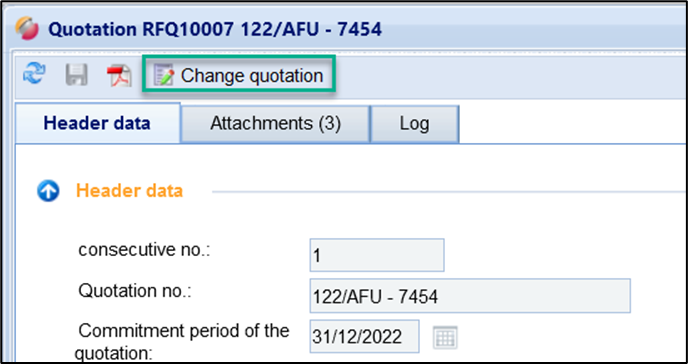
Change quotation button
2. Your quotation will be activated for processing, you can now, for example, revise prices or add further attachments.
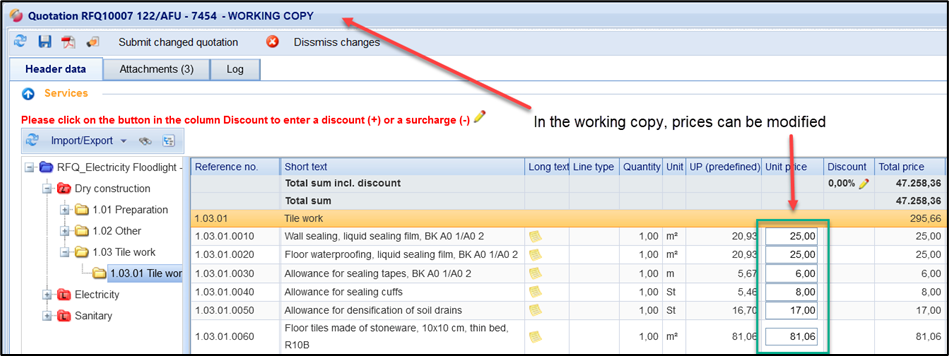
Quotation in the working copy
3. When you have completed your changes, you can either…
Submit your modified Quotation (using the "Submit changed Quotation" button)
or
Discard your changes (using the "Dismiss changes" button)