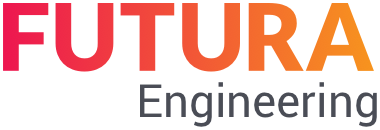Structure of a Request type "RFQ" (Request for Quotation)
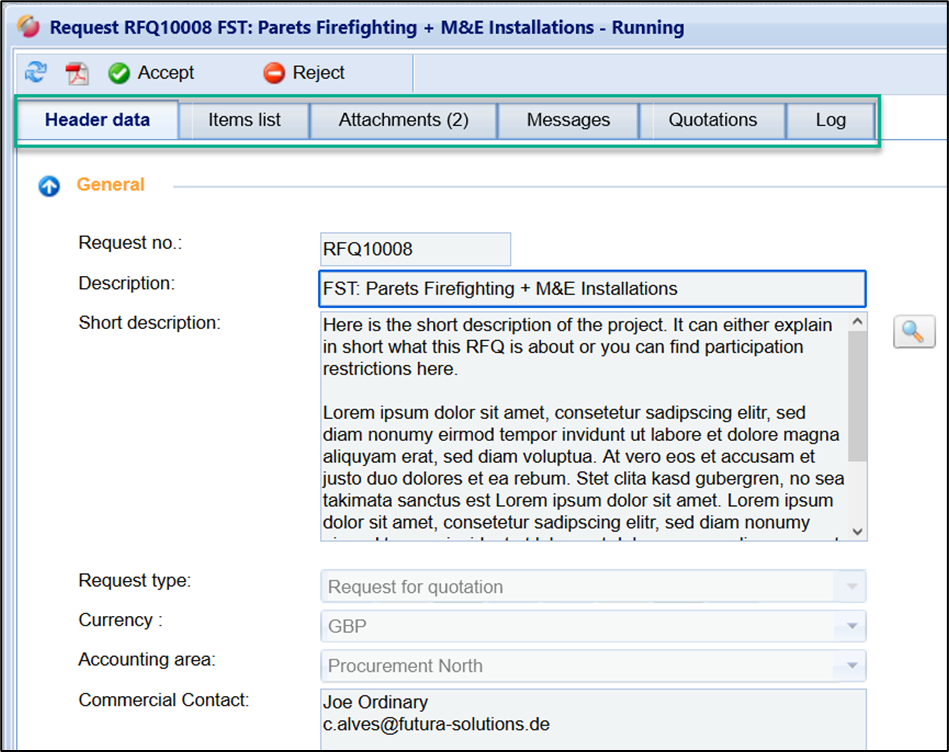
Tab “Header data” - RFQ in the status “Running”
A Request is divided into the following tabs:
Tab | Description |
Header data | Display of the header data for the Request. |
Items list | Items list of the Request. |
Attachments | Here you will find the attachments for the request. |
Messages | Once the Request has been started, messages can be exchanged with the invited suppliers. |
Quotations | Display of the Quotations that have been submitted. |
Log | Logging of all actions for the selected request. |
In the following pages, the individual tabs are explained in more detail.