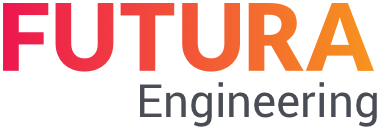Request (RFQ – Request for Quotation)
You can find out how the price inquiry is structured and what information and functions you will find on the individual tabs under the following pages. To learn how to create and send an quotation, see the following pages: 5 simple steps to create a Quotation or Create a quotation
The standard request type “RFQ” is a classic request for quotation based on a list of services that you are to price in the form of a quotation.
Options of a RFQ and their meaning:
Option set by buyer | Meaning for you as a supplier |
Discount/surcharge on total amount | If the buyer has ticked this option, you can give a percentage or absolute discount/surcharge in your quotation in addition to the indication of prices. |
Inquiry with default prices (bidding procedure)
| The purchaser has already specified unit prices for the individual services in the items list. You can see these both under the service list tab of the request and in your quotation. In your quotation you can: · Maintain a discount/surcharge at header level (on the total amount of the quotation) · Enter different prices for the individual services (Optional only if permitted by the buyer) |
Default prices cannot be changed | If the buyer has checked this option, you can only maintain a discount/surcharge on the total amount in your quotation. |