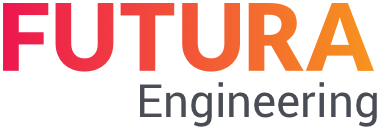Structure of the service entry
The service entry is structured under the sections "Header Data" and "Services". Using the arrow symbols, the individual areas can be folded in and out as required:
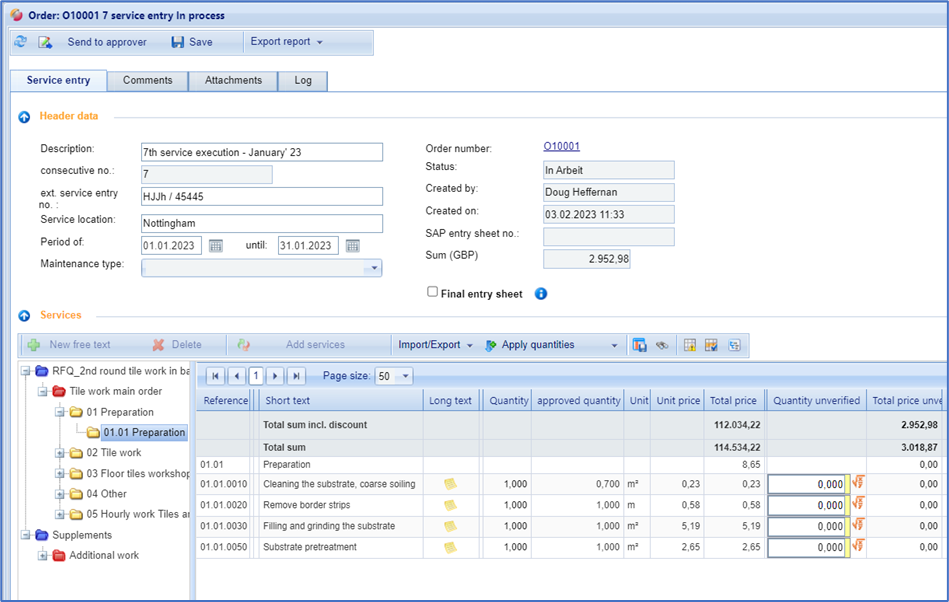
Structure of a service entry
The service entry is divided into individual tabs, which will be briefly described below:
Tab | Description |
service entry | Display of header data and services. Here you can enter your services and transmit them to the approver. Learn more about it here: |
Attachments | Here you can assign relevant documents, e.g., service entries, to the service entry. These are sent to the approver with the service entry. If the approver also assigns documents to the service entry, you can also see these documents here. Learn more about it here: |
Comments | Here you can create comments on your service entry and view those of the approver. Learn more about it here: |
Log | Logging of important actions/status changes to the opened service entries. |